Aim-Smart features
features Smart Standardize
Smart Standardize allows users to standardize their data to improve consistency and readability. Smart Standardize allows the user to specify what format they would like their data to use. In addition, it will allow the user to case their data in a consistent format. Consistent data formatting is crucial for sorting and reporting, in addition to making the data easier to read. Moreover Smart Standardize removes and replaces problematic characters such as letters with diacritics or control characters.
As an example, here we have a list of names. Within that list we have some characters with diacritics that the company would like to have updated (with their non-diacritic counterpart).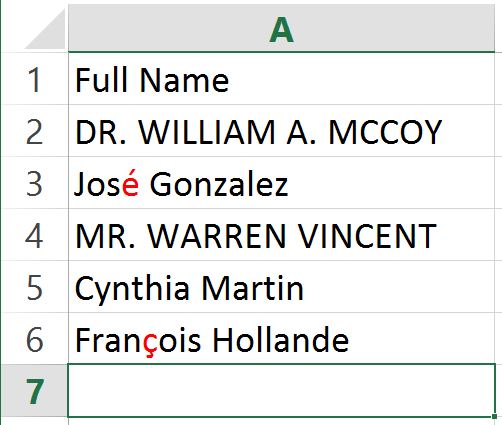
After selecting the data the user chooses a format from a drop-down list of options including various name formats, address options, phone number formatting, and much more. In this example the user selects Full Name (Last, First Middle).
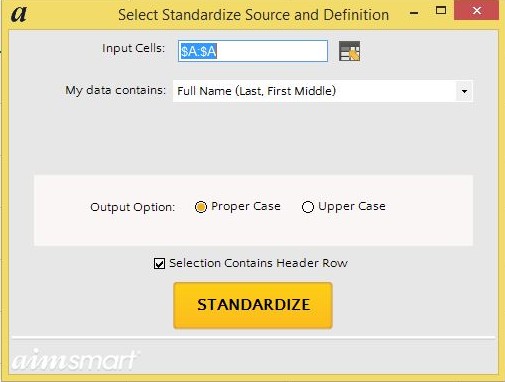
Now that the standardization format has been chosen and the casing desired selected, pressing STANDARDIZE will convert the input as requested. In the following screen we show the results.
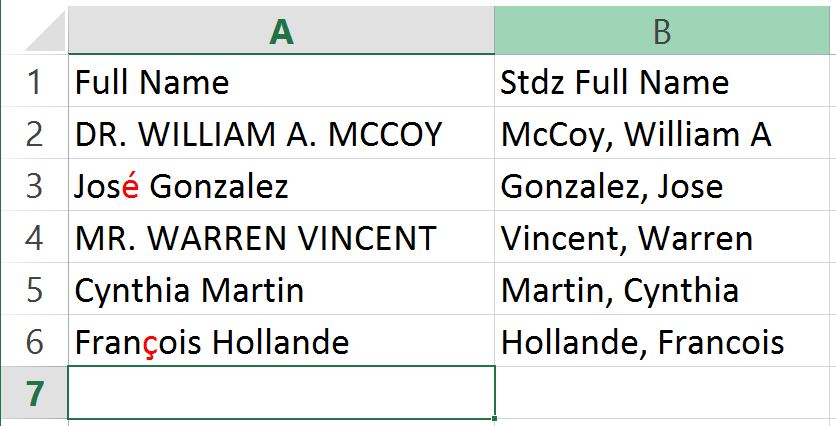
Smart Standardize adds a column to the right of the original input with the new standardized version. Note also that additional standardization formats can be added to the system.
Using Smart Standardize the user can remove diacritics, control characters, extraneous letters/symbols, fix casing intelligently and more.