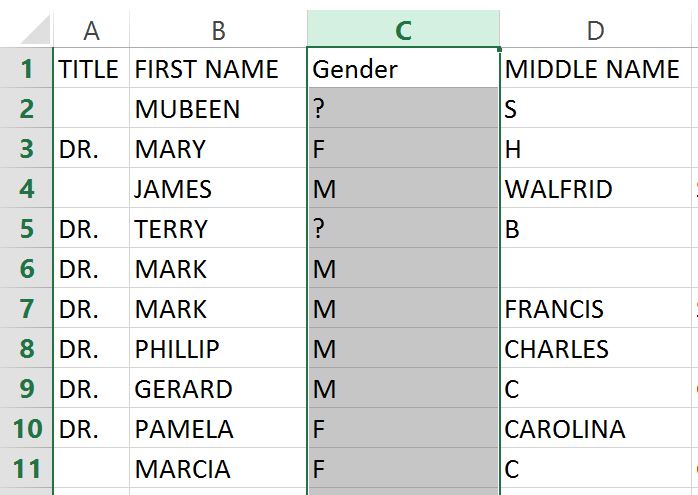Aim-Smart features
Smart Genderize
Smart Genderize allow a user to determine the gender based on statistical probability. Obtaining the gender of a customer can very useful for a variety of reasons, including gender targeting, matching (prevent Joan from matching Jon) and call center activity.
Here is an example of how it works. In this example we have a list of first names. Based on the first name we are going to “guess” (via statistic probability) the gender of each record.
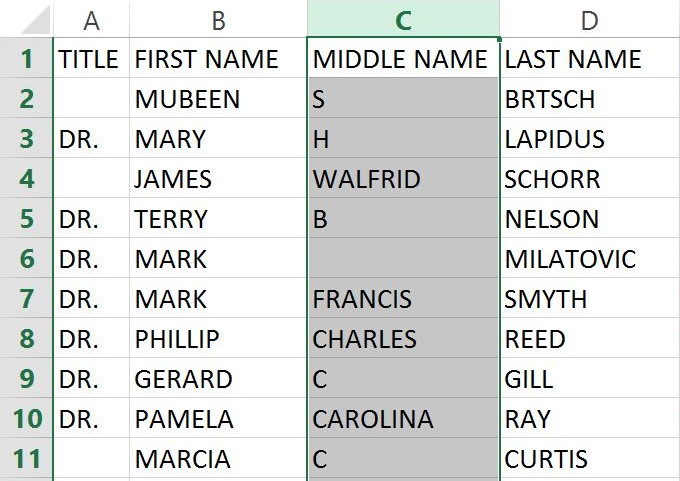
As shown in the following dialog window, the user selects the input containing the first name data. The user then chooses the confidence percentage that they would like to use for the “guess”. Smart Genderize allows the user to choose from 99%, 95%, 90%, 85%, 80% and 75% confidence levels. 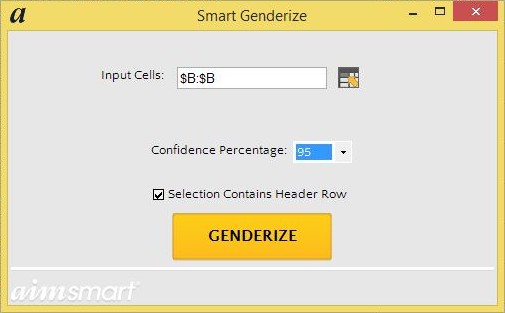 After the user has chosen their level of confidence and has pressed the Genderize button, Genderize returns a new column that has either M (male), F (female) or ? (uncertain). ? appears for names that have a confidence level lower than the chosen percentage, or whose name was not found altogether based on historical data.
After the user has chosen their level of confidence and has pressed the Genderize button, Genderize returns a new column that has either M (male), F (female) or ? (uncertain). ? appears for names that have a confidence level lower than the chosen percentage, or whose name was not found altogether based on historical data.