Aim-Smart features
Smart Parse
Smart Parse allows users to divide their data, accurately and quickly, into smaller pieces when conventional methods fail. Smart Parse use multiple layers of advanced techniques to produce highly accurate results. With Smart Parse users can easily organize their data in to categories as small as they wish.
As an example let’s look at the address 871 Thornton Pkwy Ste. 109, Denver, CO, 80229. The user may want to divide the address in to {Street Address, City, State and Zip Code}, or if this isn’t enough detail Smart Parse allows the user to divide the Street Address in to {Street Number, Pre-direction, Street Name, Street Type, Post-Direction, Unit Type and Unit Number}. The ability to parse address to this level of details allows for a high level of detailed matching. For example, we could match at the street name level, while ignoring other detail.
Here we have a list of addresses that needs dividing in to street address, city, state and zip code:
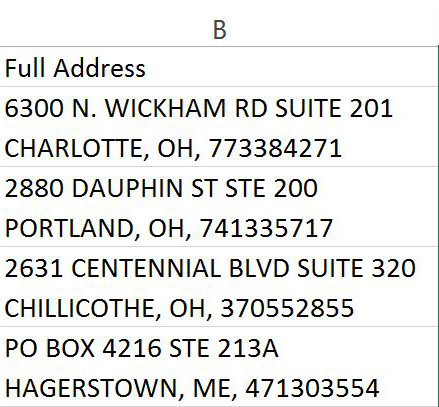
Using the Smart Parse feature of Aim-Smart we choose the column or cells within Excel that we want to parse. Next we choose from a drop-down list what type of data we are parsing. In this case we will use the Full Address definition. Other options include name, phone number, first line of an address, city/state/zip and zip code.
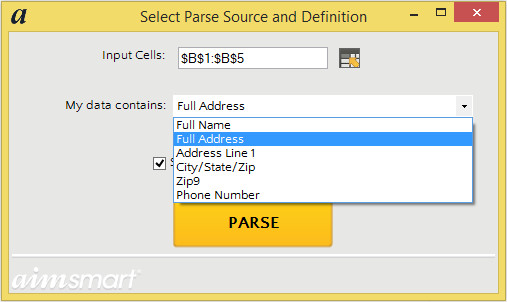
After a user selects the desired options, Smart Parse quickly analyzes the desired data and accurately divides it in to the correct segments to the right of the original data (the screenshot below shows only the newly added columns).

Smart Parse is helpful in multiple data cleanup efforts. Common uses include:
- Parsing the “payee” field of a billing system into {Last Name, First Name}.
- Preparing spreadsheets to be loaded into a master database.
- Splitting data for reporting.
- A precursor to matching.